SS-CMMS - Uploading .CSV Equipment Files
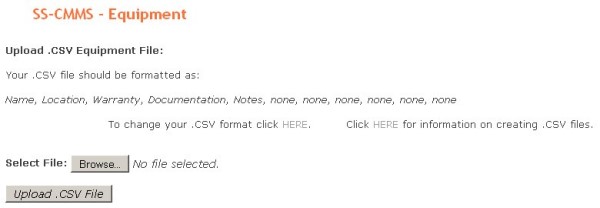
To Upload an Equipment .csv file to SS-CMMS, simply do the following:
- Click the "Equipment" tab in the Menu bar then click "Upload CSV".
- Click the "Upload Equipment .CSV File" button.
- After "Select File:" Click the "Browse" button.
- Navigate to and choose the .csv file you wish to upload and click "Open" (or double click file).
- Click "Upload .CSV File".
Your file should upload and automatically insert all items into the Equipment database.
