SS-CMMS - How to Set Locations
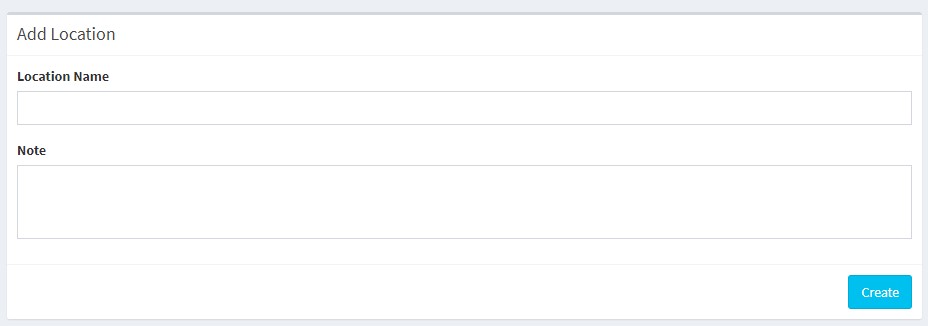
Adding Locations is incredibly simple:
- Click the "Locations" menu tab. Then click "Add New".
- Enter the name of the new Location in the Location Name text box.
- Click "Add Location"
That's it! Enter as many locations as you wish. Be sure to enter generic locations such as "Facility", "Roof", "Outside" etc. for those little jobs that pop up and don't really fit anywhere else. You can add locations at any time.
Next you should Enter your Equipment. Learn How Here
