SS-CMMS - Metered PM's
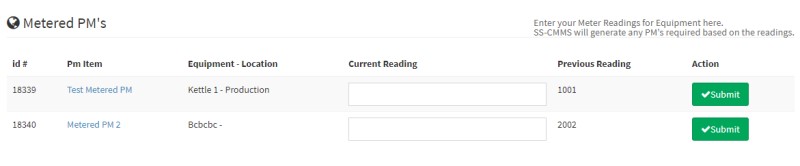
Metered PM's allow you to schedule Planned Maintenance from equipment run meter readings.
- Click the "Planned" tab in the Menu then click "Metered". You will get a listing of all Metered PM's in the system.
- Enter Current Meter Reading in the text box or leave it blank to not include it in the PM Workorder Generation.
- After Submitting entries, the system will notify you if new PM's have been generated. You will also get the standard "New WO Generated" message when you go to Workorders.
- The new Meter Reading will be saved as the Meter Reading of Last PM automatically.
That's it. All due Metered PM's will now have active workorders!
Need to better understand the Workorder screen? Get Help Here
